- Go to www.stonealley.com
- Navigate to the appropriate program page (from either the “Admin” or “Programs” menus)
- Under the Program / Group / Session Options* heading, select “Permissions”
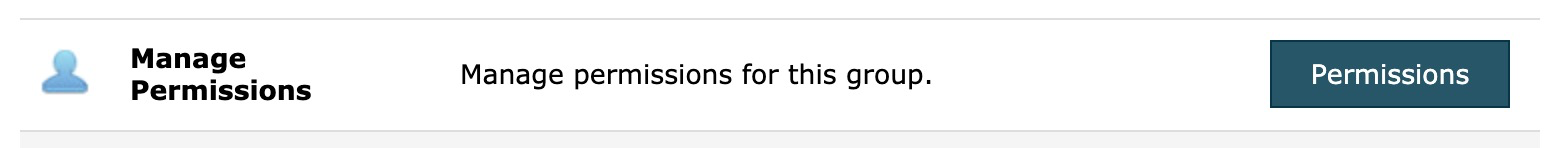
- Locate the desired level (admins have access to everything “below” the level you assign them; see below*)
- Click the “add administrator” or “add user” links to enter the username and last name of the account you want to promote to admin:

(you’ll have to request the username from those you’re giving admin permission) - Click Submit/Add to complete
- A green message will appear, click “back” to verify the admin list with the new account added
NOTE:
- You have to be one level above the level for which you're attempting to assign permissions.
- With League Admins, please navigate to the Manage Session page and click Permissions under the Session Options Menu. At that level, you'll be able to create the individual league assignments.
